Percentages
| | | | |
| |
| | | | | | | | |
|
There are no specific functions for
calculating percentages.
| | | |
|
You have to use the skills you were
taught in your maths class at school!
| |
| | | | | | | | |
|
Finding a percentage of a
value
| | | | |
|
| 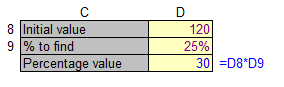 |
|
|
|
|
|
|
| | Example 1 | | | | | | |
| | A company is about to give its staff
a pay rise. |
|
|
|
|
| The wages department need to
calculate the increases. |
|
|
|
| Staff on different grades get
different pay rises.
|
|
| |
| | | | | | | | |
| |
|
|
|
|
|
|
|
| Finding a percentage
increase | | | | |
| | 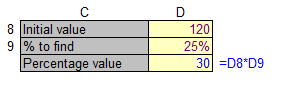 | | | | | | |
|
|
|
|
|
|
|
|
|
|
|
|
|
|
|
|
|
| | Example 2 |
|
|
|
|
|
|
|
| A company is about to give its staff
a pay rise. |
|
|
|
|
| The wages department need to
calculate the new salary including the % increase. |
|
| Staff on different grades get
different pay rises.
|
|
|
|
|
|
|
|
|
|
|
|
|
| | | | | | | | |
| Finding one value as
percentage of another | | | |
| | | | | | | | |
|
| 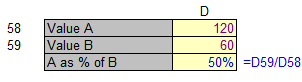
|
|
|
|
|
|
|
|
| You will need to format the result
as % by using the % button |
|
|
|
| on the toolbar. | | | | | | |
| | | | | | | | |
| | Example 3 |
|
|
|
|
|
|
|
| An manager has been asked to submit
budget requirements for next year. |
|
|
| The manger needs to specify what
will be required each quarter. |
|
|
|
| The manager knows what has been
spent by each region in the previous year. |
|
|
| By analysing the past years
spending, the manager hopes to predict |
|
|
| what will need to be spent in the
next year.
| | | |
| | |
|
|
|
|
|
|
|
Finding an original value
after an increase has been applied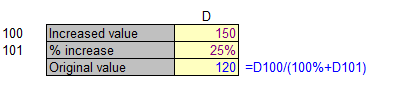 | | |
|
|
|
|
|
|
|
|
|
| | Example 4 |
|
|
|
|
|
|
|
| An employ has to submit an expenses
claim for travelling and accommodation. |
|
|
| The claim needs to show the VAT tax
portion of each receipt. |
|
|
|
| Unfortunately the receipts held by
the employee only show the total amount. |
|
|
| The employee needs to split this
total to show the original value and the VAT amount. |
| | | | | | | | |
| |
|
|
|
|
|
|
|
|
| 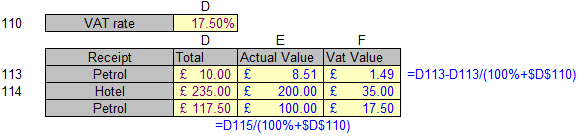 |
|
| | | | |
 Twitter Bird Gadget
Twitter Bird Gadget